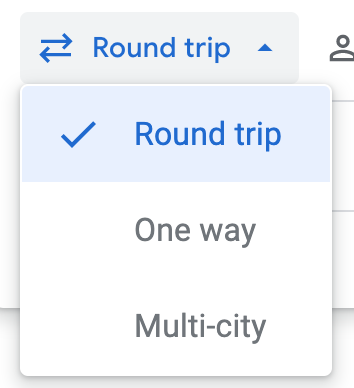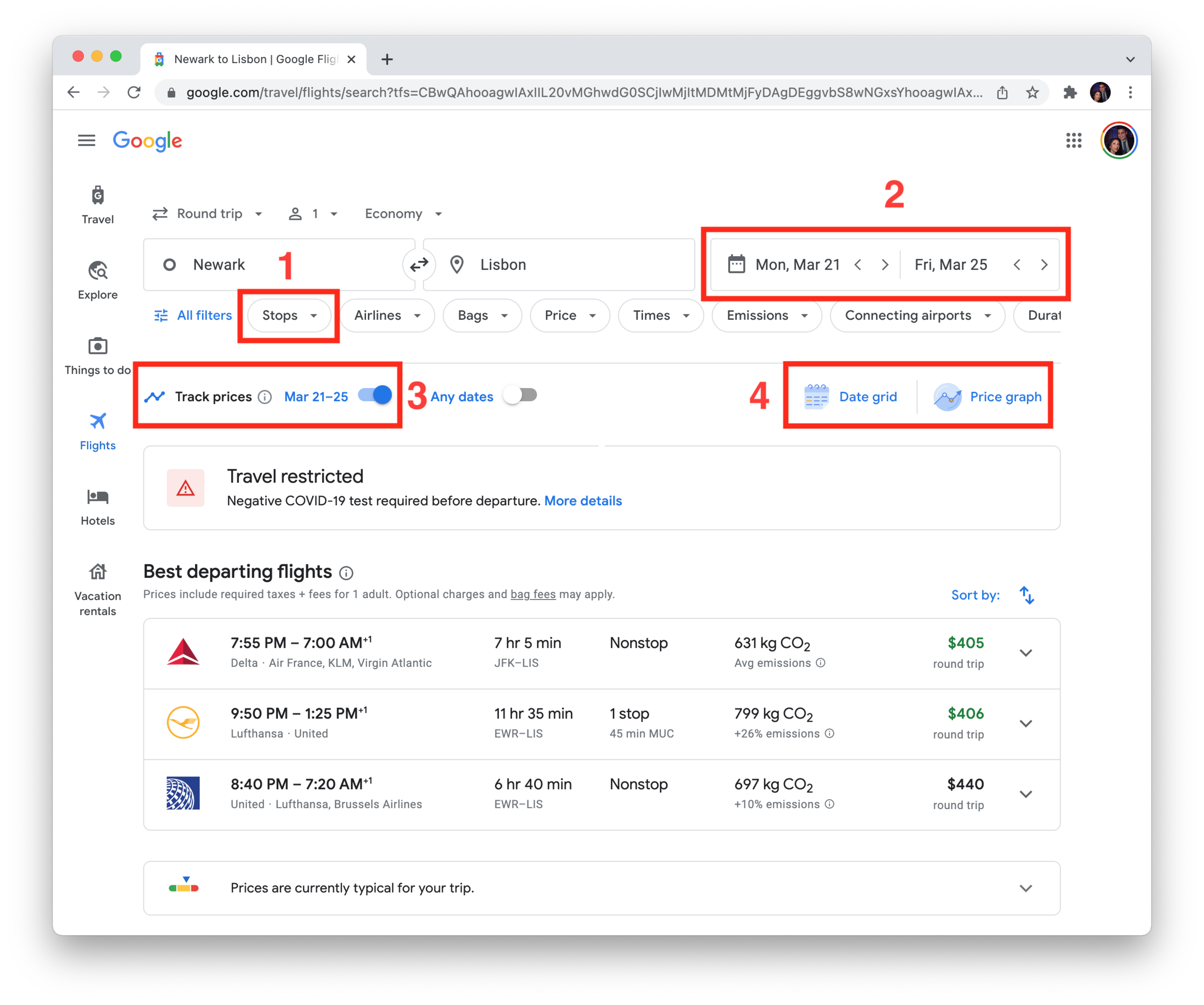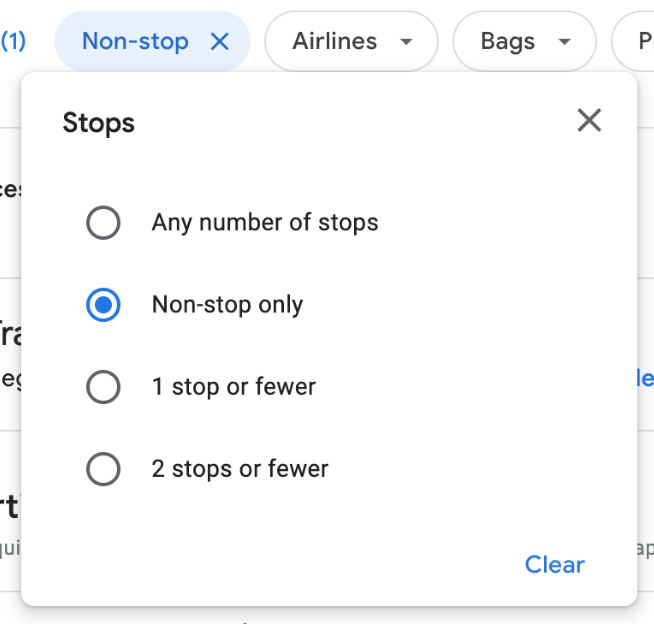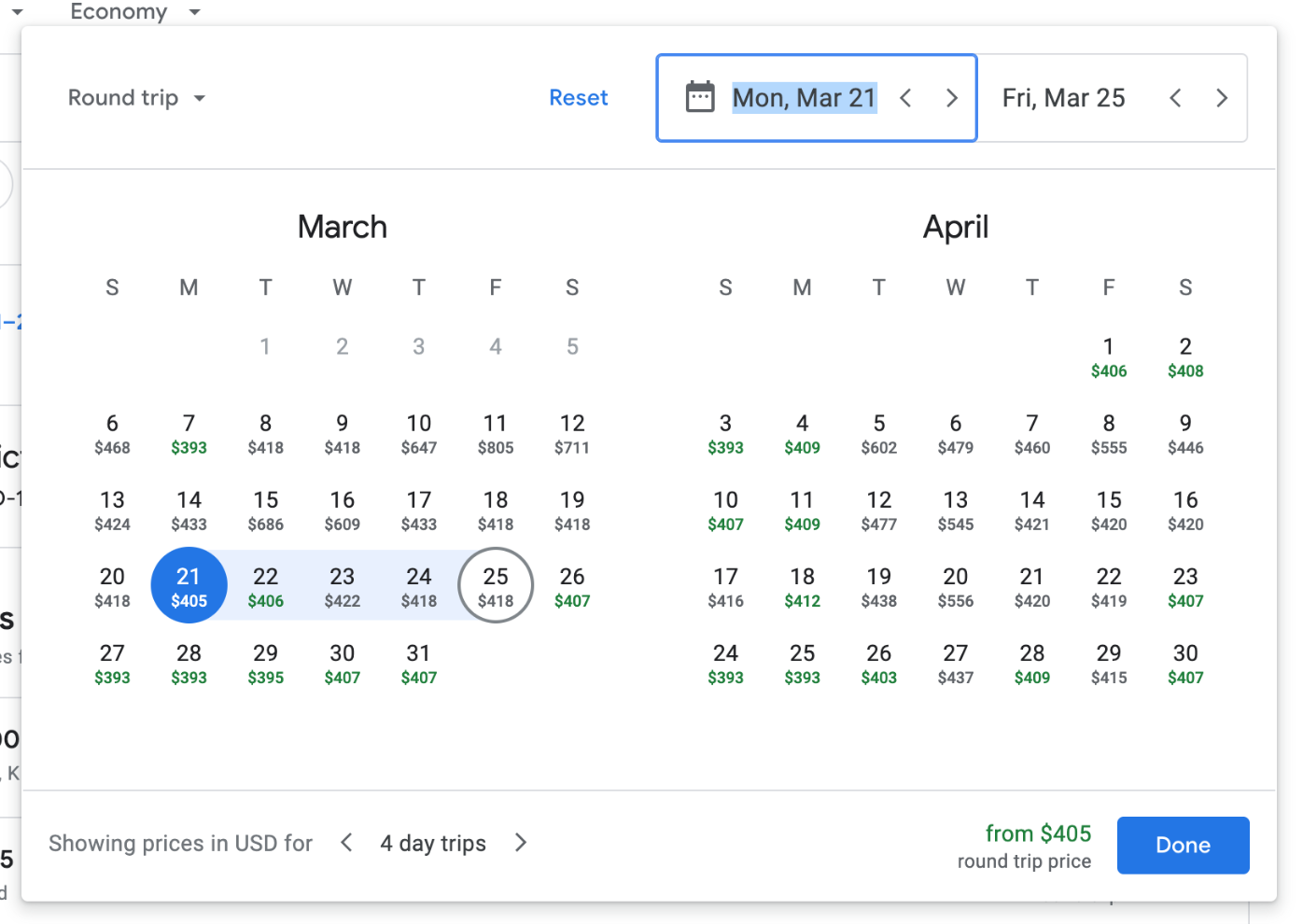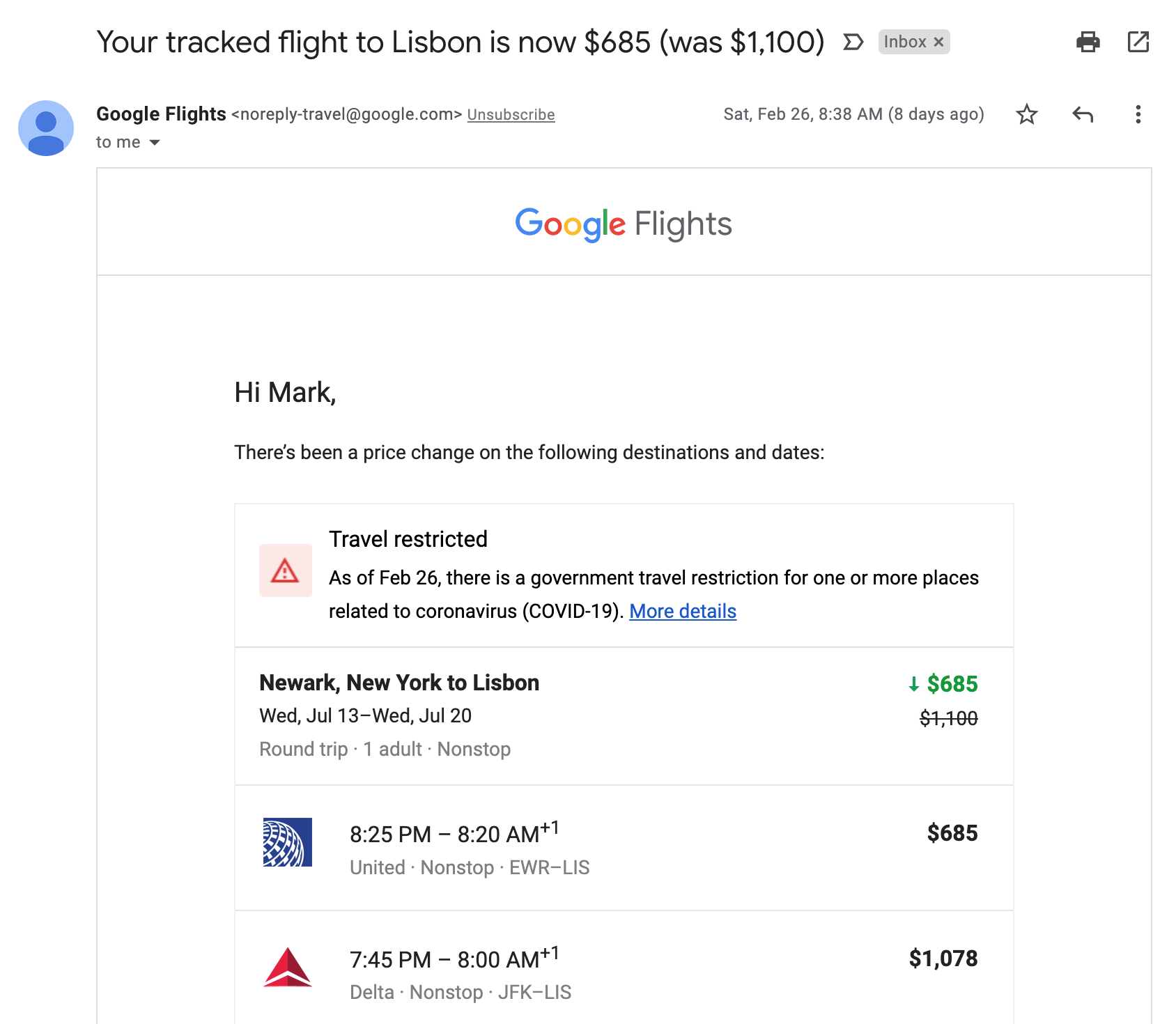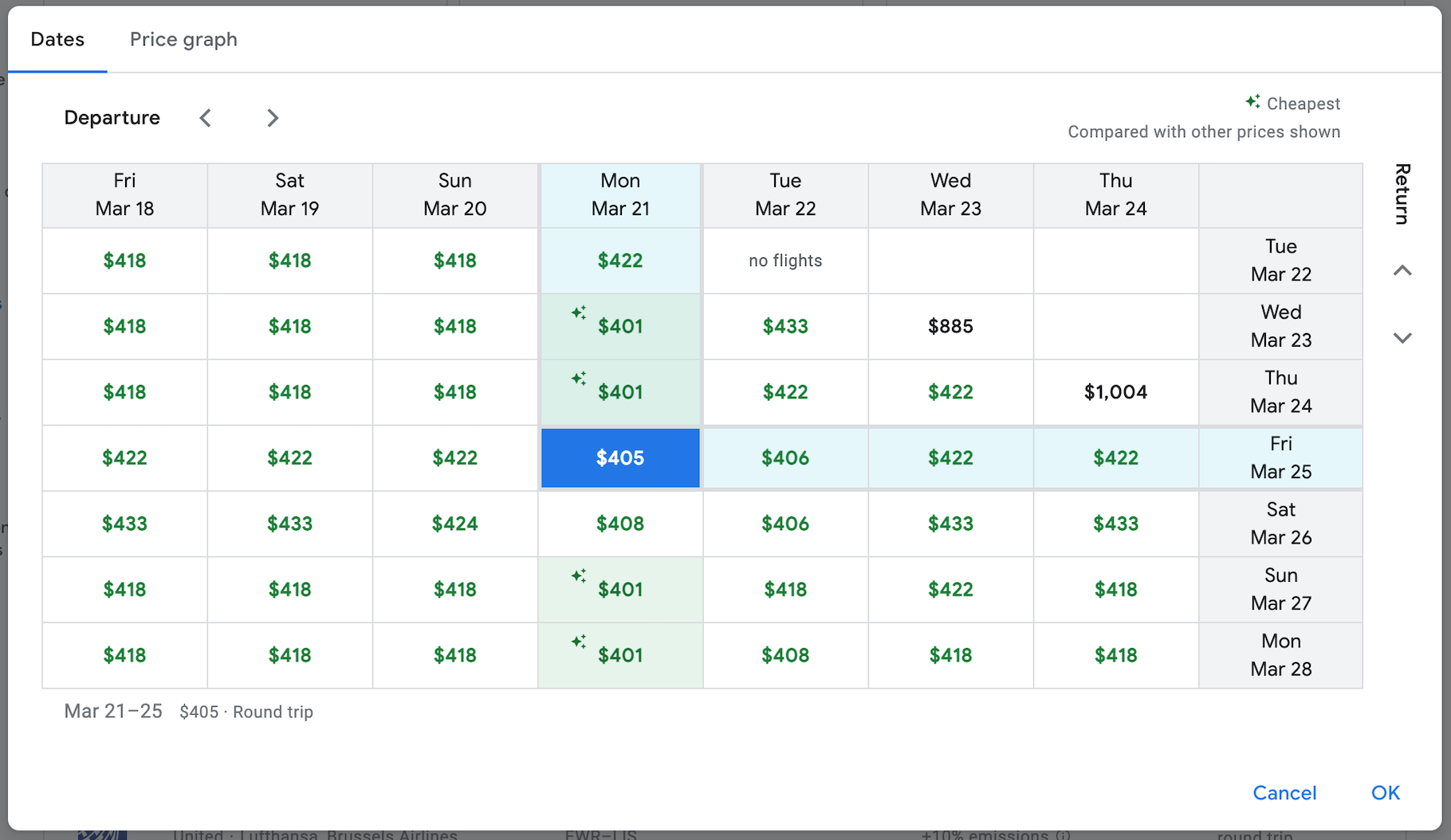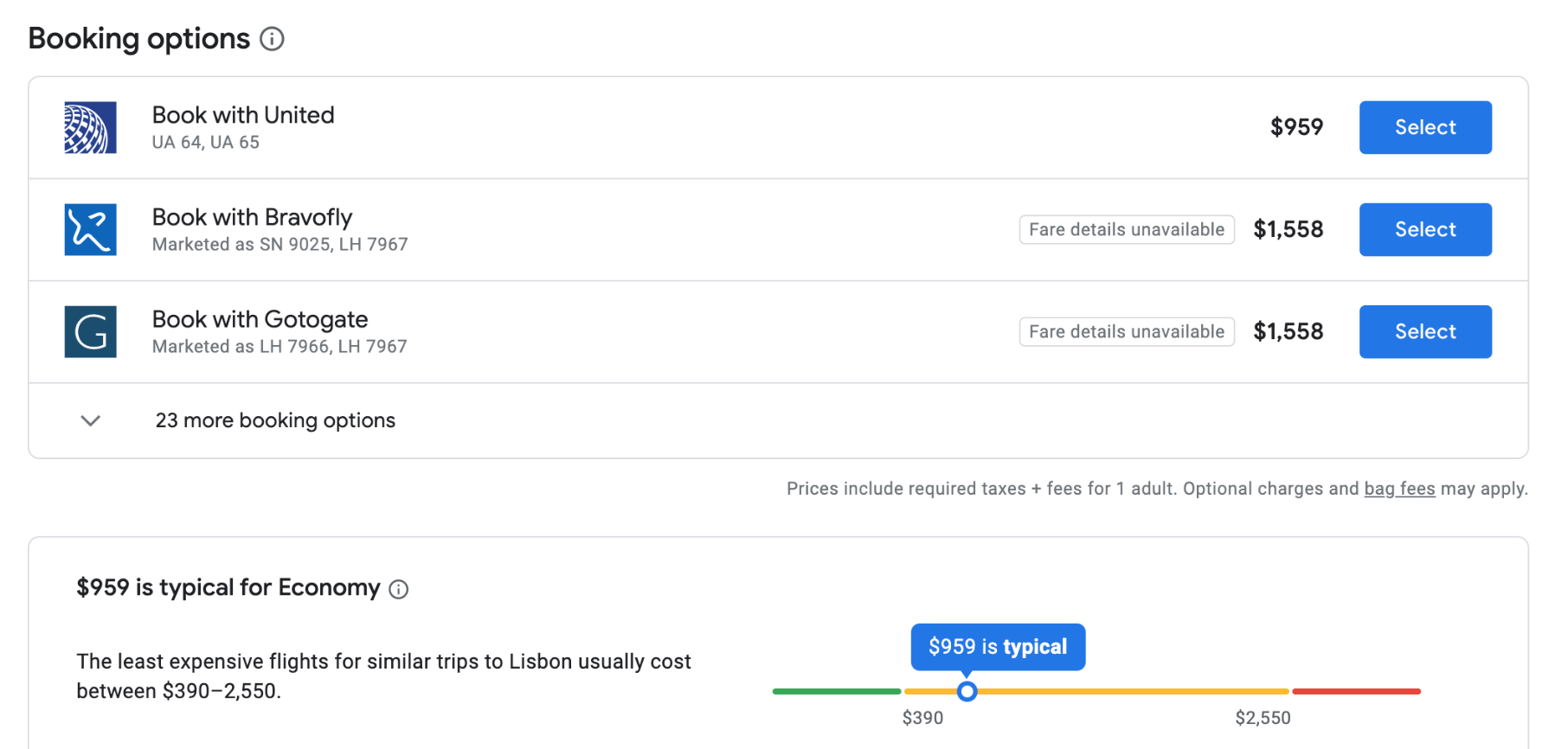Booking Your Flight
General Air Travel Tips
Don’t wait until the last minute, especially now with the Russia/Ukraine war. Gas prices will be going up, and that will affect air travel. Airlines hedge against this by committing to fuel prices in advance, so in the short term we are less affected, but soon we will feel the squeeze. General rule of thumb is that the best times to buy tickets are
Domestic: 1 to 3 months before travel dates
International: 2 to 8 months before travel dates
Use Google Flights to find the best flights and prices.
Always book directly with the carrier (United, TAP, American, …) If you book through a third party like Expedia or Travelocity and there is a problem - say, a connection missed due to flight delay - you’re on your own to figure that out. If you book with a carrier, they will get you on another flight, either through them or a partner carrier.
If your carrier lets you reserve or lock your price (e.g. United FareLock), it’s often worth it to do so as a hedge against price fluctuations. If you see a flight you like, you can lock in its price for 14 days for something like $35. We saved a bundle on our transatlantic flight this way, we locked when the price dipped and then the price went up the following week.
We strongly prefer to fly direct to Europe, but it is more expensive. If you’re in the Philadelphia area, the cheapest way to go direct is to fly out of Newark, NJ (1hr 30min drive). We always fly out of Newark for that reason.
Per US Department of Transportation regulations, you have a 24-hour rescission period during which you can cancel your booking for a full refund. So if you buy your ticket and regret it the next morning, you can still cancel. Note: this is another reason to book directly with a carrier instead of a third party. Read more here.
If you can travel light, do it. We don’t check luggage unless absolutely necessary (protip: get an AirBnb with a washer/dryer).
Buy a nice pair of noise-canceling headphones and download some Netflix/Hulu/Amazon Prime content on your phone to watch. You’ll probably have USB and a power outlet at your seat (you can confirm this on your carrier’s website, when booking they’ll tell you what kind of plane it is and what amenities are available). In-flight wireless is spotty at best in our experience, so don’t rely on it…
Regarding downloaded movies and TV shows, those are usually time-limited and “expire” after a short time, e.g. 7 days. So load up your devices a day or two before your trip, not weeks in advance. When using streaming in Europe, you might be surprised to see some shows are unavailable and new ones are available due to region distribution restrictions. Just a heads-up in case you’re trying to download content for the flight home and don’t know why your favorite show disappeared…
If you have the vacation time to spare, we definitely recommend seeing another part of Europe as part of your trip. The flights are cheap and short. The hard part is crossing the Atlantic.
Why Google Flights?
If you’re old school, maybe your go-to is a travel agent. Or you’ve used Expedia or Travelocity in the past. But in our experience, Google Flights is the best way to go.
They show flights across all carriers, routes, airports, and so on.
With Price Grid, at a glance you can see cost differences if you leave on a Tuesday instead of Wednesday, for example. You can save a lot of money if your dates are slightly flexible.
You can be notified by email when the price of your tracked flights changes.
You can assemble complicated multi-city itineraries easily, perfect if you want to visit other parts of Europe and do “open jaw” flights (in our case, we are flying Newark → Lisbon, Lisbon → Mallorca, Mallorca → Barcelona, Barcelona → Newark and we set that all up with Google Flights). What was easiest for us was to lock in the transatlantic flights first as one transaction and then figure out the “details” of the intra-Europe flights and hotels afterwards.
You don’t actually book through Google Flights - there is no middleman, they don’t take a direct cut (their cut is observing and storing off your usage data!) You find the best flight and the last step of the process is clicking a button to open the carrier’s website to finish booking.
Using Google Flights
Let’s walk through how we book our flights. First, go to https://flights.google.com.
Just plug in your departure airport, number of passengers, and rough dates (you can adjust dates later based on pricing).
You can choose “Multi-city” if you plan to return from a different airport.
This is similar to what we did for our tickets!
After you hit Search, you’re dumped on a results screen with what Google thinks the best flight options are.
There are 4 key parts here…
1: Stops Selector
Only go for Non-stop only or 1 stop or fewer. More than 1 connection is more trouble than it’s worth. You’ll have a lot more options with 1 stop or fewer, and at cheaper prices, but definitely consider nonstop if you can afford it. We’d rather spend less on a hotel and more on a quick flight.
2: Date Selector
This is the most important feature IMO because you get a bird’s-eye view of pricing. Huge difference between Monday March 7 at $393 vs. Friday March 11th at $805. You can play around with your dates and see how prices change. Concrete example: we were planning to fly out on the night of Tuesday July 12. We saw that we’d save a few hundred bucks flying out on Monday July 11. So why not spend an extra day overseas if the cost of a room and food for a day balances out?
3. Track Prices
Also key. You don’t necessarily want to buy tickets immediately, especially if Google is telling you that prices for your trip are higher than normal. So it you check off this option, Google will send you an email as soon as it detects a price change. Super useful. Price goes down, you get notified, you come in and book right away or fare-lock it.
4. Price Graph
This is an alternate way to visualize prices over a time period, which helps you figure out the best days to fly.
After you pick your return flights, you’ll be dropped onto a final screen where you can pick options (upgrades etc.) The final step is hitting the Select button next to the website where you want to make your booking. Can’t emphasize enough that you should avoid third parties. That means above, you’d pick Book with United - directly with the carrier - and not Book with Bravofly (whatever that is…)
On the carrier’s site, you’ll be able to change any of the options you already picked, do seat selection, get different upgrades, whatever. Get out your credit card, buy the ticket, and breathe a sigh of relief…the hard part is over.